mysql忘记root用户密码找回步骤
修改或找回root密码步骤
1.修改MySQL的登录设置:
vi /etc/my.cnf
在[mysqld]的段中加上一句:skip-grant-tables 保存并且退出vi。
2.重新启动mysqld
/etc/init.d/mysqld restart ( service mysqld restart )
3 mysql -uroot -p 回车
mysql> USE mysql ;
mysql> UPDATE user SET Password = password ( 'new-password' ) WHERE User = 'root' ; 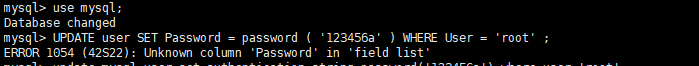
运行报错
改为 update mysql.user set authentication_string=password('123456a') where user='root';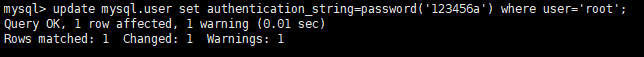
4.刷新权限
mysql> flush privileges ;
mysql> quit;
5.将MySQL的登录设置修改回来
vi /etc/my.cnf
将刚才在[mysqld]的段中加上的skip-grant-tables删除
保存并且退出vi。
6.重新启动mysqld
/etc/init.d/mysqld restart ( service mysqld restart )
重新登录成功 ,root用户设置ok。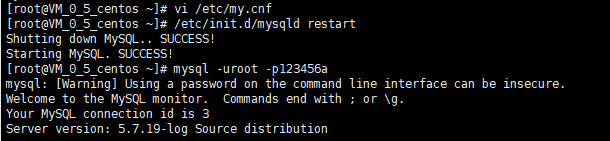
MySQL密码的恢复方法二
有可能你的系统没有 safe_mysqld 程序(比如我现在用的 ubuntu操作系统, apt-get安装的mysql) , 下面方法可以恢复
- 停止mysqld;
/etc/init.d/mysql stop
(您可能有其它的方法,总之停止mysqld的运行就可以了)
- 用以下命令启动MySQL,以不检查权限的方式启动;
- --skip-grant-tables &
- 然后用空密码方式使用root用户登录 MySQL;
- -u root
- 修改root用户的密码;
mysql> update mysql.user set password=PASSWORD('newpassword') where User='root';
mysql> flush privileges;
mysql> quit
重新启动MySQL
/etc/init.d/mysql restart
就可以使用新密码 newpassword 登录了。
本文来源第三方文章:
https://www.cnblogs.com/kevin-yang123/p/9923203.html
感谢!Thanks!
本文来源第三方文章:
https://www.cnblogs.com/kevin-yang123/p/9923203.html
感谢!Thanks!
本文来源第三方文章:
https://www.cnblogs.com/kevin-yang123/p/9923203.html
感谢!Thanks!
 赞一个!
赞一个!