hexo安装插件hexo-admin
hexo使用编辑文章时,若用其原生方式,则不便利,还好官网提供了一款插件hexo-admin界面化了markdown编辑器,只需要访问:http://127.0.0.1:4000/admin 即可方便快捷的进行博文编辑了,效果如下:
Hexo修改theme主题
hexo d部署到个人服务器git仓库上
本篇前置条件:
1 个人服务器已安装git,则可创建git仓库,参考http://blog.ixiewei.com/index.php/archives/266.html
2 本地PC机已安装node,hexo,参考对应官方网站手册即可
以下为具体步骤:
git权限报错error: insufficient permission for adding an object to repository database
➜ atd git:(b4.232) ✗ git pull
remote: Counting objects: 78, done.
remote: Compressing objects: 100% (77/77), done.
remote: Total 78 (delta 60), reused 0 (delta 0)
error: insufficient permission for adding an object to repository database .git/objects
fatal: failed to write object
fatal: unpack-objects failedgit报错 insufficient permission for adding an object to repository database
在服务器上搭建自己的git私人仓库
在日常工作中我们往往使用gitee、github、gitlab等,第三方的git仓库。有时候我们想在自己的服务器上搭建一个git服务器,方便自己的代码提交。
一、使用环境
1、服务器端使用centos7(虚拟机)
2、客户端直接是本机电脑
mysql忘记root用户密码找回步骤
修改或找回root密码步骤
1.修改MySQL的登录设置:
vi /etc/my.cnf
在[mysqld]的段中加上一句:skip-grant-tables 保存并且退出vi。
2.重新启动mysqld
/etc/init.d/mysqld restart ( service mysqld restart )
typecho非根目录404及搜索中文404解决办法
在搭建typecho开源博客过程中,遇到如下两个问题:
1 搭建完成后,访问根域名正常如:http://typecho.abc.com/或http://typecho.abc.com/均正常;但是当访问其他路径时报404如:http://typecho.bac.com/index.php/start-page.html
2 搜索框搜索时不生效,输入中文搜索时报错404页面不存在
一个简单博客系统,实现前后端增删改查基本功能
umi项目部署在非根目录下,多路由指向的情况解决方法
本篇,只在umi项目非常熟练的情况下,如不清楚,可去umi官方文档了解。
一,需求:
1号地址:http://abc.abc.com/aaa
众所周知umi项目要部署在非根目录下,配置base必须为某个目录,即base:'/aaa/'
进入项目后,路由会自动以‘/aaa’为前缀,跳转正常,
例如:
(1)点击‘关于我们’,会路由到http://abc.abc.com/aaa/about


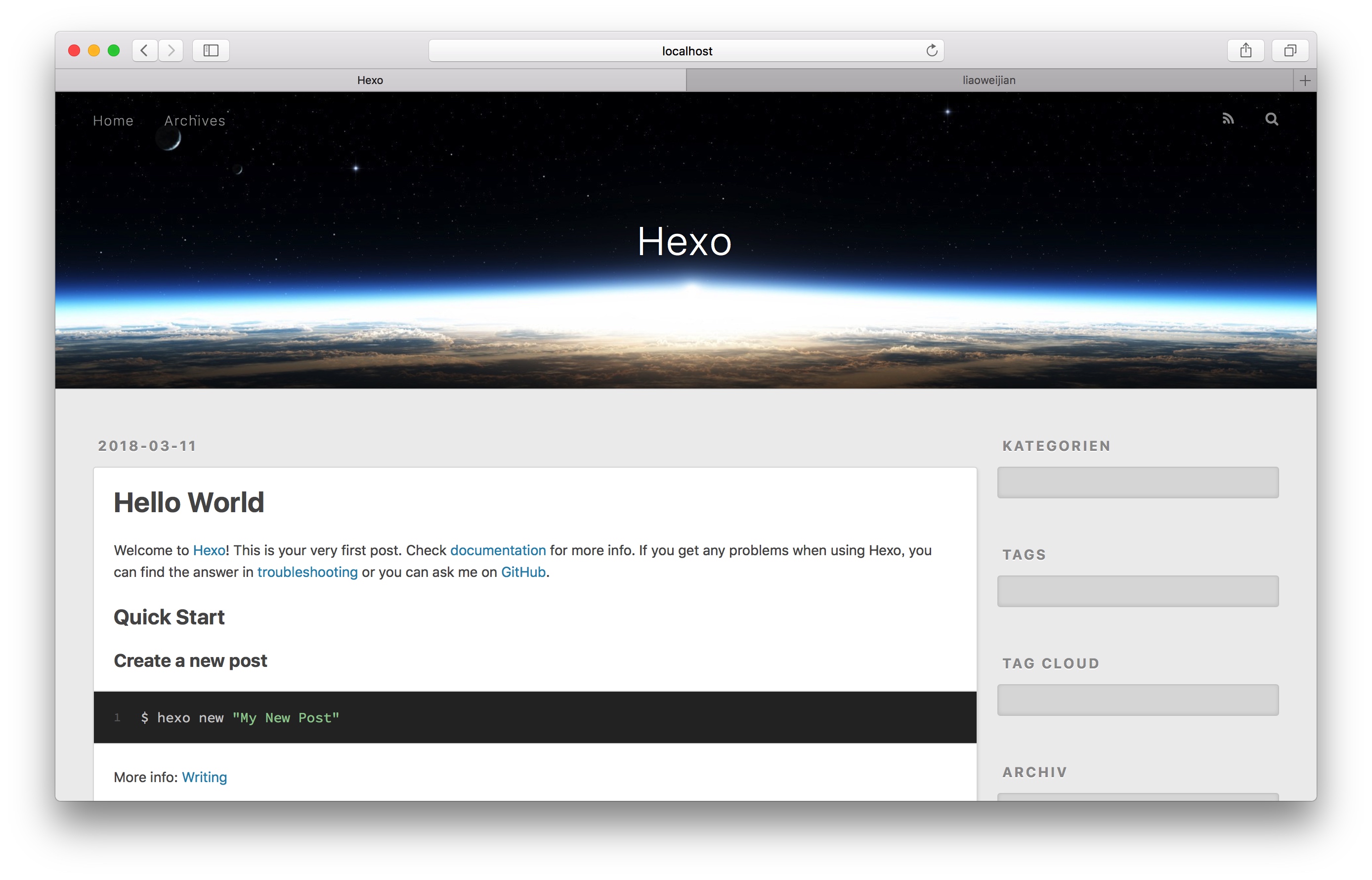
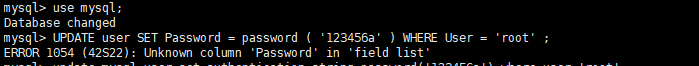
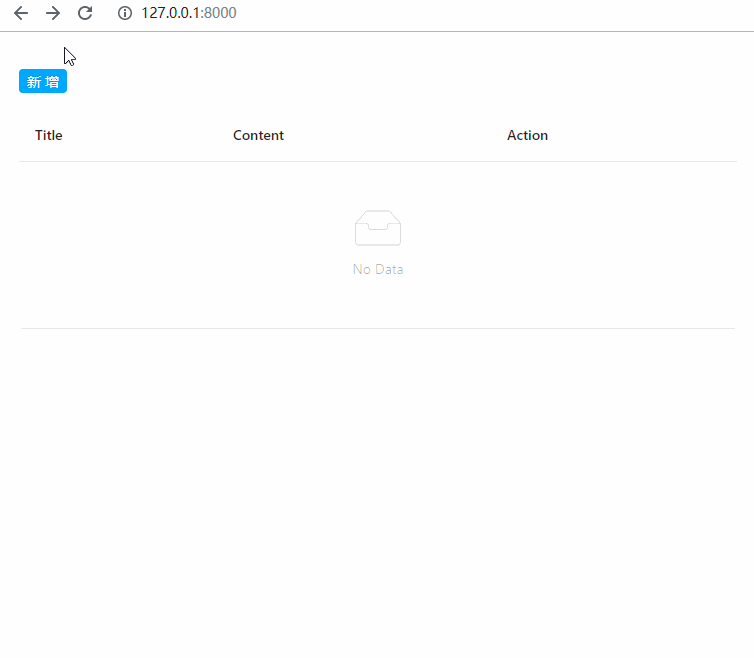
 赞一个!
赞一个!